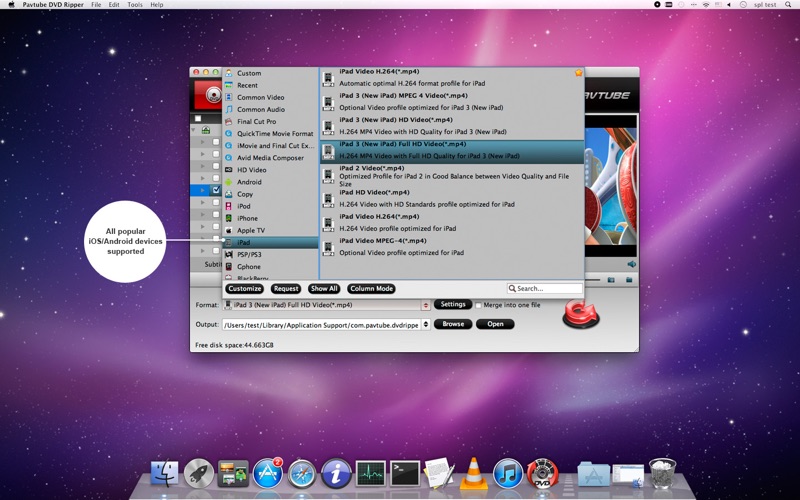Discounted: $27.99 Was: $34.99
*********************************
Pavtube DVD Ripper helps convert DVD movies to any other formats for backup, or playback on any iOS/Android/Windows Tablets and Phones or HD media players.
Here are the outstanding features:
* Helps enjoy DVD movies on iPad (1~4), iPhone (1~5), Motorola Xoom, BlackBerry Playbook, Samsung Galaxy Tab, Google Nexus 4~10, and more.
* Converts DVD movies to any other formats including Apple ProRes MOV for importing and editing in FCP/ FCP X without rendering.
* Provides hundreds of optimized portable devices presets so that you can click and get the most suitable videos for your tablets or smart phones.
* Digitalizes DVD movies with an extraordinary speed and high quality.
* Backup DVD movies on your computer HDD, external HDD, or home server for future playback.
* Have problem importing a disc?
Contact [email protected] with your order information after purchase, and you can get enhanced version for free.
Supported input: DVD disk, DVD folder, ISO/IFO files.
Featured option: Select your desired movie subtitle/audio language.
Numerous portable devices output presets:
• Apple devices: Apple TV (1~3), iPad (1~4), iPhone (1~5), iPod
• Android devices: Samsung Galaxy Tab, Samsung Galaxy Note, Motorola Xoom, Acer Iconia Tab A100/A200/A500/A700, Asus Eee Pad Transformer TF101/TF201/TF700, Blackberry Playbook, Toshiba Thrive Tablet, Motorola Droid x, HTC EVO 4G etc.
Almost all popular video formats output:
• H.264/MPEG-4, M2TS (in enhanced version), MOV, M4V, MKV, AVI, WMV, FLV etc.
• FCP preferred video format: Apple ProRes
• FCE/iMovie preferred video format: Apple Intermediate Codec (AIC)
Simple but useful editing options:
• Split movies into clips by specifying the clip quantity, duration time and file size.
• Set start and end time to trim videos into segments
• Crop movies to remove black bars to get your desired videos
• Merge several chapters into one
Kindly Note:
• While importing DVD, please keep the DVD not to be occupied by other programs, like DVD Player, or other ripping programs.
•App Store version of Pavtube DVD Ripper only works with unprotected DVDs. Please contact [email protected] for free update, or get enhanced patch from its website. http://www.pavtube.com/app-store/dvd-ripper-mac/
•If you also have many videos to convert, you may need the integrated version of DVD Ripper and HD Video Converter, Pavtube iMedia Converter.
Application link in App Store.
http://itunes.apple.com/us/app/pavtube-imedia-converter/id502813683?ls=1&mt=12
Customer reviews:
• Tristan Reyes:
Meet your high expectation
Incredibly fast conversion and user selectable quality! Very satisfied!! I also love the way I am able to make the video quality brighter or darker and adjust the contrast. Mar 5, 2010
• Dale :
Rip DVD to various popular media formats
I am very pleased with the application, it exceeded my expectations and I am very happy with it. I am a web designer and I needed the application for one of my clients, who made a demo DVD of his profession but did not have the source video, he only had the DVD format but wanted to upload the content to Youtube. Your application worked like a charm. Mar 20, 2010
• John
Free trial version works great
Searched for a "movie countdown timer" and found several, to use in my DVDs produced on Mac -- then wanted to download, Gooogle found your program, the "trial program" worked great, so I immediately bought the full version -- very happy with it.